👉🏻 Essay Assignment
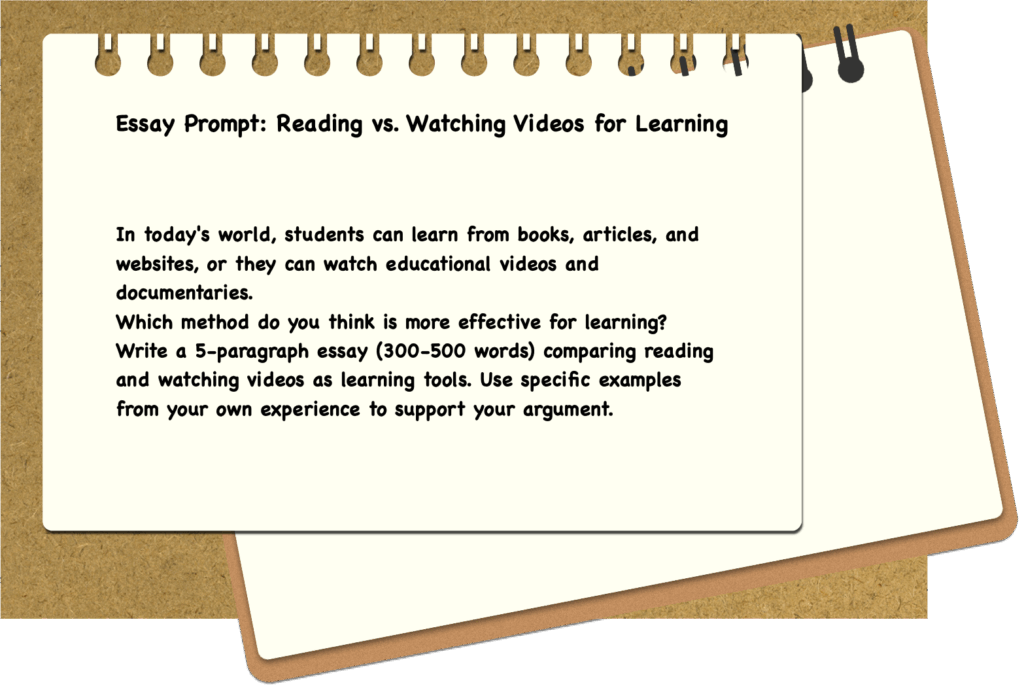
Step 1. Write down ideas as they come to mind.
- Put one sentence in each cell.
- Short sentences and keywords are sufficient.
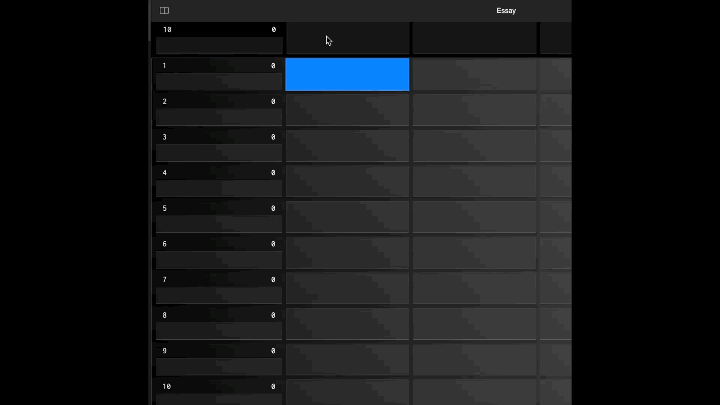
Step 2. Set up categories.
- Utilize the header row.
- Since this is for an essay, we'll organize it into topic sentence, support sentence, and conclusion.
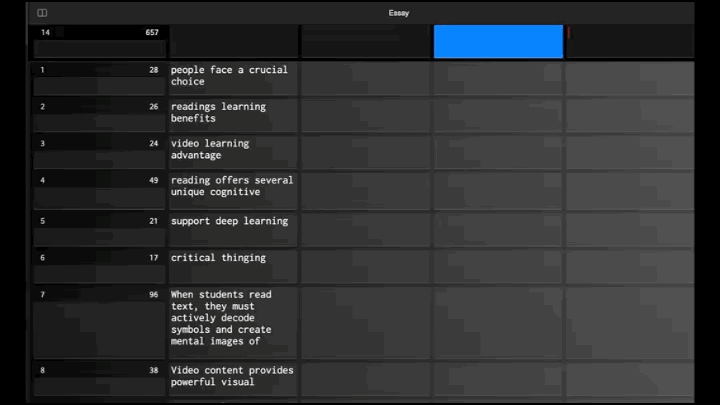
Step 3. Classify the ideas you've written according to categories.
- Press "f", "s" for left-right movement. "e", "d "for up-down movement.
- Use group tags to set up paragraphs.
- Add labels to areas of concern so you can review them later.
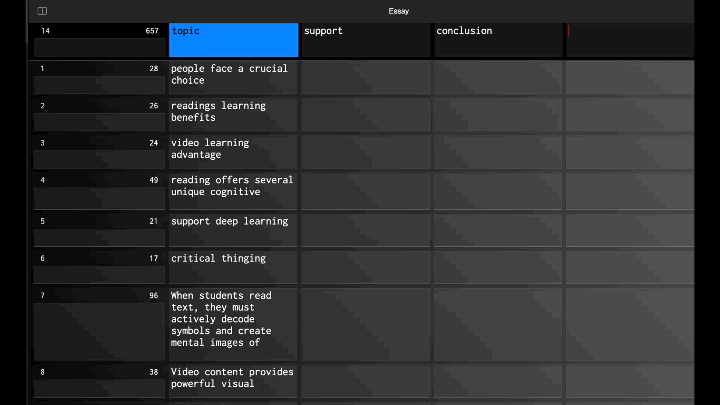
Step 4. Use extraction to refine your work.
- Enter !c(h) in the header key cell, or if groups are properly set up, enter "#". Only topic sentences will be extracted. Check the flow of your argument.
- After confirming the flow of your argument, check the relationship between topic sentences and other sentences. Group extraction is optimal for this.
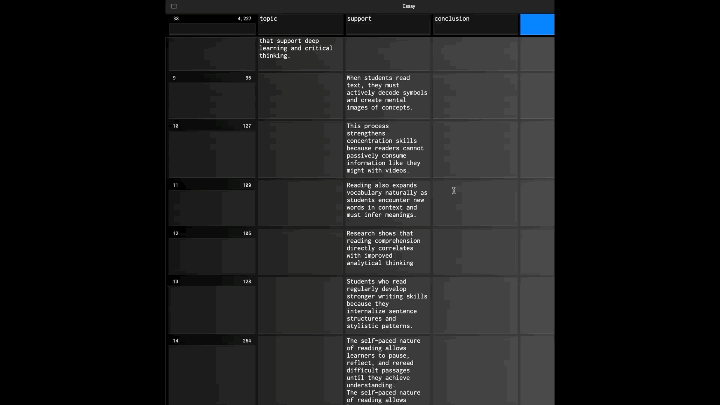
Step 5. Export data for assignment submission.
- Press "+" for configuration.
- For text, text mode is optimal.
- Output will be one sentence per column.
